This is a guest post by Ann Smarty. If you want to guest post on this blog, check out the guidelines here.
Guest posting is one of the most effective ways to promote your blog, meet new audience and build valuable contacts. Therefore most A-list bloggers guest post and that’s why if you are a blogger, you should too.
If used correctly, guest posting can also be great for your SEO, as explained by the guys at JumpFactor.
This post will help you to start: it lists some useful, yet lesser-known Google search tips that will let you find valuable guest posting opportunities in your niche.
1. Make sure you use ALL synonyms
Various bloggers use different words to invite guest authors. Some directly ask to “submit a (guest) post”, others offer to become their author or write for them. Even the most straightforward invitation can be expressed in different words: you can be asked to submit, suggest or send a post for example. Here’s more or less complete list of phrases bloggers use to invite people to guest post:
- “Submit a guest post” / “Submit post” / “Submit blog post”
- “Add blog post”
- “Submit an article”
- “Suggest a guest post”
- “Send a guest post”
- “Write for us”;
- “Become an author”;
- “Guest bloggers wanted”
- “Contribute to our site”;
- “Become a contributor”;
- “Become guest writer”
- “(Write for our) guest column”.
Now, you may have noticed that all the phases are used in the quotation marks – this is to force Google to search for the exact match because otherwise you will get too general results randomly mentioning “post”, “contribute” and “guest”.
If you add some words that describe the topic of your blog, you will end up getting tightly relevant results:
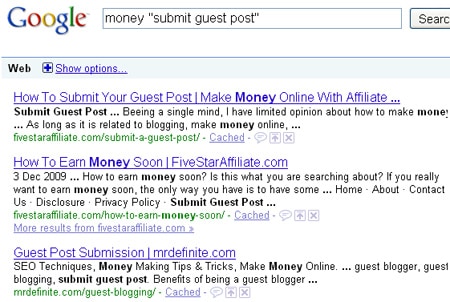
2. Take advantage of wildcard (*) operator
In the previous step I have mentioned using quotation marks for better search results targeting. But some guest invitations can be slightly different. For example, a blogger may write “Become our contributor” instead of “Become contributor” or “Send us your post” instead of “Send your post” but these blogs will be filtered out because we were using quotation marks and thus instructed Google to search for exact match.
So how can we include all those slightly different results without sacrificing on relevancy?
This can be done with help of Google’s Wildcard operator (*) which in search results get substituted by one or more words. So if we, for example, search for “submit * guest post” search results will include:
- “submit a guest post”
- “submit your own guest post”
- “submit your guest post”
- “submit one guest post”, etc
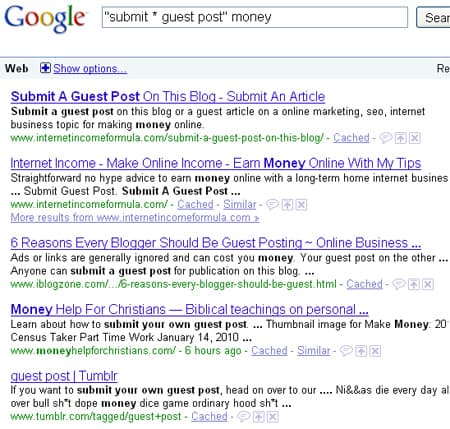
3. Use OR and ~ operators to better describe your niche
More often than not it is hard to describe your blog topic with one (or two) words. For example, your blog may be about money, saving, frugality, shopping, etc. The more words you use, the lesser results you will get, because Google will do its best to show you only those pages that have all of those words listed.
To get broader but relevant results, we should instruct Google to search for any of the words – for that we can use OR operator between the words: “money OR saving OR frugality OR shopping” because, essentially we are interested in guest blogging on sites covering any of these topics.
To go even further in this direction, we can use ~ operator before a word that may have many synonyms and related words and thus instruct Google to look for all those synonyms. For example, “~money” search will include words like “currency”, “finance”, “financial”, etc.
So what do we have in the end after we combine all the tips? Here we go:

