I am glad to finally release Homepage Excerpts, a WordPress plugin that I have been developing with a friend for some time already. The plugin has two main objectives. The first one is to make blogs that use full posts on the homepage more search engine friendly. The second one is to give flexibility to people that want to use both full posts and excerpts on the homepage.
Homepage Excerpts for SEO
We are all aware that Google and other search engines penalize websites that contain duplicate content. Ideally, therefore, the content of your posts should be displayed fully in one location only, and that is the single post page.
Most blogs, however, display full posts on the homepage as well, and the posts remain being displayed in full even when they slip out of the homepage into page two, three and so on.
The Homepage Excerpts plugin can be used to reduce this duplicate content while keeping full posts on the homepage. Suppose you have 8 full posts on the homepage. Once you activate the plugin you will have the option to select how many posts to display fully in the homepage. The options will go from 1 up to 8. If you select 8, all your posts on the homepage will keep being displayed fully while all the other posts (the ones on page two, three, four and so on) will turn into excerpts.
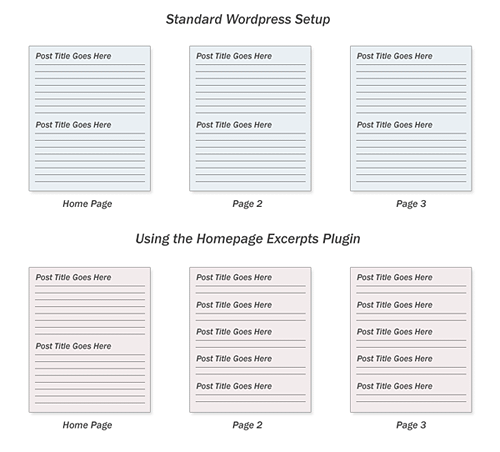
Remember that new pages usually take one week or more to get indexed by search engines, so that by the time your single post page gets indexed the post will already be out of the homepage, and it will be displayed as an excerpt, removing the duplicate content issue.
Apart from SEO benefits this change might also improve the user experience. Displaying only post excerpts on the subsequent pages will make it easier for readers to scan them quickly while searching for the post that they are looking for.
Homepage Excerpts for Layout
The plugin can also be used if you want to use an hybrid layout on your homepage, displaying the most recent posts in full and the older ones with an excerpt. On this blog usually I display the most recent post in full while making the others show excerpts, so that the reader can scan quickly through all of them. Some other people might want to display half of the posts on the homepage fully and the other half with excerpts. With the plugin you have complete control over this.
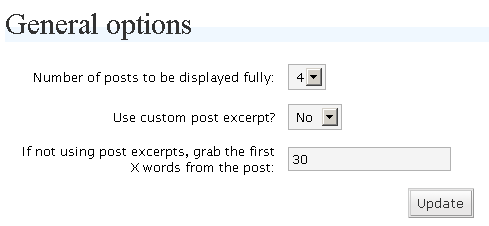
Notice that you can also select if the plugin should extract the custom excerpt from WordPress (the one that you insert manually when writing an entry) or if it should automatically grab the first X words of each post, where X is a number that can be specified on the options panel.
Installation
- Download and unzip the plugin
- Uploade the file homepage-excerpts.php to your plugin directory. (Usually
located in wp-content/plugins/) - Log into the WordPress control panel, then go into “Plugins” and activate the
plugin - Still inside the WordPress control panel go into “options” and then “Homepage Excerpts”
- Update the plugin options as appropriate

Very nice plugin. I find that I’m writing rather long posts. Your plugin is handy because it automatically excerpts the posts. A couple things I’ve noticed, however:
– I’m lamenting the loss of the formatting in my posts on the homepage with this plugin. Unfortunately it may be enough for me to turn it off and manage it manually. I played around with the PHP a little bit but anything other than what you’re doing (stripping tags) would likely be too onerous for a filter. If you can think of a way to preserve formatting, I’d be all over that.
– The admin page should be titled “Homepage excerpts options” instead of “General options” (minor nit).
Thanks again for the plugin, though.
David
V.K., regarding your point 1, the number of posts that the plugin shows is related to how many you display in the homepage.
If you currently have 5 posts in the homepage it will ask “how many to display fully, from 1 to 5?”
If you have 10, it will ask from 1 to 10 and so on.
I will keep in mind the second suggestion, could be a good one indeed.
Hi Daniel,
This is in continuation of my earlier comment about having the same facility for other pages like Archive, Search and Category pages.
The purpose of my suggestion is that if we can show the custom excerpts on these pages too, then the question of duplicate content will never arise.
Thanks
Regards
Raj
Hi Daniel,
Excellent plugin!
I have been looking for this sort of a plugin for quite some time now as I was not in favour of changing the theme code to achieve this.
I have a few suggestions, though:
1. In the Options -> Number of posts to be displayed fully, could you please have the option from 0 to 10 so that we can have the option to have all posts as excerpts. I would actually prefer to have all posts as excerpts on the home page.
2. I would prefer if you could extend this excerpts facility to Category, Archives and Search Pages also. Because, duplicate content can occur in these pages also.
Thanks
Regards
Raj
Great Plugin – Nice job, works Perfect!
Hi Daniel,
False alarm I’ve found the menu item it’s under Options/Reading
Thanks
Jim
Hi Daniel,
Love the plugin.
The only problem I’ve found is that I don’t seem to have a menu item for it under Options. I only need the menu because I want to show 2 posts in full on the home page.
Thanks
Jim
Excellent plugin. I am using it on my arts blog now, to keep more posts (excerpted) on the home page for users arriving via SE expecting to see outdated but indexed content. Goodbye “more” tag. I can’t wait to look at site traffic now, to see if search terms get folks to what they seek on home page (perhaps fewer 0 zero seconds visits?).
Thanks!
I will try to upgrade it with compatibility with the more tag. Thanks for the input guys.
Great plugin idea, and it works perfectly. However, I want to raise the same concern that PPGC raised above about the compatibility with the “more” tag.
I want to leave the first several articles fully exposed (as your plugin is designed for), but once in a while, I get long winded, and while I may want more than the excerpt displayed when the article in initially posted, I might want to break it further down.
But, I do understand your logic.
Looks and works great, except…
a number of my posts are very short, less than the number of words used for the excerpt, followed by a youtube embed. The plugin seems to ignore the video, so it shows what it thinks is the entire post with no [Continue Reading…], but doesn’t have the embedded video shown. It is still there if you open the post.
Check the discussion we had here for some insights:
Cool idea for a plugin! 😀 I have to admit I chop/change between full and excerpted posts on the homepage, depending on the content that it’s going to display (I have a 2-column that squishes images, so for the sake of aesthetics, it’s best to include that after ‘more’ tab) I have no idea if my visitors prefer full or excerpted posts though – is there an easy/straightforward way of finding this out short of doing a survey?
Thanks 😀
Wow, just what i have been looking for!!!
finally.
Nice one Daniel! A great idea.
Awesome – thank you so much. I will definitely be using this.
I am going to try this plugin. I tried a different plug in some months ago but it did not work properly. Thanks.
The plugin has been updated so it does not cut excerpts abruptly, now it adds a […] after the excerpts.
ppgc, currently the plugin is not compatible with the more tag, you either show posts in full or you show them in excerpt. But you can select how many words the plugin should pick from the post to put in the excerpt.
sorry but this plug dont take care about the “more” field in my posts, i want to show 4 full post ok, but i want them full until it come the “more” tag. i dont want them completly full. any solution?
sorry for my english, hope you see what i mean. thx
Thanks Daniel, I will look it up more at the wordpress site.
Thanks for the great plugin and to Michael Marine to pointing to you.
Nice plugin
downloading it
Great plugin! – I installed and activated it yesterday. My site gets a fair amount of traffic to the front page so I’ve always displayed full posts there. It’s great to have a way to address SEO concerns on subsequent pages. Thank you!
@Daniel: The plugin works like a charm. I had no problems using it.
Everton, I agree with you and Ashish. However, many bloggers prefer to have full posts on their homepage regardless of any SEO problems, since most of their readers like it that way (and you cant argue with the fact that a blog should be built for the readers and not for the search bots).
That is where the plugin comes into play, it help these bloggers limit the diplicate content issues while STILL displaying full posts.
Thanks for the input everyone, I am working on putting a trailing at the end of the excerpts so that it you will look nicer.
Regarding the space between the excerpt and the “Read more…” link, I think you can customize it manually via CSS.
dt, the custom excerpt option is supposed to pick the text that you enter on the “Optional Excerpt” field when writing a post on WP, and not the more tag.
Works great! A couple of suggestions: you might want to give users the option of trailing excerpts with a […] so it doesn’t end so abruptly, and maybe place a line break before the “Continue Reading” link for a cleaner look. 🙂
I have been searching around for a good plugin for exerpts and what a coincidence that your’s is out at just the right time. Thank you Daniel!
nice one..this is going to be useful for me.. 🙂
Wow, very sweet plugin! Thanks a lot. It really helps.
I’m with Ashish on this Daniel. Homepages get very little traffic, so it’s better to go with a simple solution like just displaying excerpts. It’s what you do with your category pages, so why all the hassle on the homepage?
Also, displaying full posts on could actually be bad for SEO! Some robots only index a limited amount of words, then displaying full posts will mean that some of your content won’t get picked up!
Fantastic plugin – worked perfectly!
Thanks Steven, 250 downloads so far. The plugin was born out of a problem I had, so it is good if other people will benefit from it as well.
Daniel,
Congratulations on the first plugin! I think it will be helpful for thousands of WordPress users, and hopefully it will give you a lot of backlinks too.
Michel, I think what the links you are talking about (or the lack of them) are coming directly from your theme.
The plugin will display whatever links your theme has specified with full posts and excerpts.
Let me know if you are referring to something else.
Great plugin! My only problem with it is that it doesn’t display a link at the end of the full post to comment or at least to view them. In fact, the full post cuts abruptly at the end of the article, and that’s it. I would be nice to be able to add a link at the end to comment and customize that text from within the plugin’s CP.
Great idea! I’ve been concerned about duplicate content but I’ve been reluctant to move to partial posts on my main page. This definitely opens up some opportunities.
It looks worth leaving WordPress.com for.
I have to achieve something similar in a very hacky way by using CSS display:none; for all the posts except for the first post, and then getting rid of the navigation options off of the first page.
Daniel I’ve always manually set things up so my most recent posts shows in full and then after that it’s the excerpt on the home page. I add the -more- comment.
I think I’ll like you’re plugin better as a solution since the manual approach means going back into each post and adding the comment after publishing the next post.
Nico, I will ask you to not offer the download of the plugin directly from your blog. I welcome anyone writing about it, but please just put a link to this page.
Sorry about this, but it is the only way I have to control how many people are downloading it and to keep the code intact.
For a french version, you can have a look here
I definitely appreciate this. My readers are pretty into full posts on the homepage – but I’ve been worried about SEO troubles. I think this plugin helps me maintain a healthy balance. Thanks a lot!
Eric Grey
BMM member
innovative plugin, great job!
Hey cool plugin man, I just installed it. Great job.
Ashish, there is a percentage of readers that don’t like post excerpts in the Homepage, that is why the majority of blogs (including big ones like TechCrunch) still use full posts on the Homepage.
Bloggers that want to keep full posts on the homepage, therefore, can use the plugin to minimize the duplicate content issue.
Also, even if the post gets indexed in two days, it will remain duplicate only for as long as it stays on the homepage, once it goes to page 2 that gets fixed.
Daniel, I have a different view. Putting a full page in home page and then same post as single post is duplication by itself.
why not just use the_excerpt in the wordpress loop instead of the_content. This will just display exceprts.
Home page gets indexed faster and this will create duplicate content when its time your single page gets indexed. I think its better to use exceprts everywhere. The first 30 lines are more than enough to which is showed in exceprts to get it into serach engines
Moreover i had seen posts getting indexed in a day or 2 now. Even matt cluts said about it that google indexing had gone faster now.
If you have any problems using it or suggestions for upgrades let me know.
In your loading instructions, you state after activating the plugin, and while in the control panel go to options. I am using WP version 2,9,2 and can not find Options in the plugin. Am I blind. Please help.
I too am having a hard time. I am new to WordPress. I downloaded the plugin just fine. But I don’t know how to Uploade the file homepage-excerpts.php to my plugin directory. (Can’t find my plugin directory) and then when I log into the WordPress control panel, I can’t find `Plugins. Can you help???? I am stuck. Thank you!
I think WordPress, at one time, had an Options menu item, but it has since been removed in updates. I see this in plugin instructions all the time, so it must be old information.
If you go to ‘Settings’ you’ll see where to edit the Homepage Excerpts plugin. Click on the down arrow to the right of it in your control panel menu and you’ll see a menu item for Homepage Excerpts.
Wow this is just great for SEO. I think I’ll install it immediately